Binance Exchange is a significant cryptocurrency exchange based in Hong Kong created in 2017. It places a heavy emphasis on cryptocurrency trading. Binance supports over 500 cryptocurrencies and virtual tokens, including Bitcoin (BTC), Ether (ETH), Litecoin (LTC), Dogecoin (DOGE), and its own Binance Coin (BNB). In reaction to China’s tight limitations on crypto exchange operations, it relocated its headquarters to Malta, EU, in 2018.
Buy Crypto on Binance P2P by Mobile App
Step 1
Open the Binance app and log in.
If you already have a Binance account, move to Step 4 after clicking “Log in.”
If you do not have a Binance account yet, click “Register” on the top left.

Step 2
Set your login password and enter your email address on the registration page. Read the Binance P2P conditions and register by clicking the arrow.

Step 3
Enter your email address and password, then click the Login.

Step 4
After logging in to the Binance app, click the user icon on the upper left to complete identity verification. Then click “Payment Methods” to finish SMS authentication and set your payment methods.

Step 5
Click “P2P Trading” on the home page.
On the P2P page, select an ad and click (3) “Buy” after clicking the (1) “Buy” tab and the crypto you wish to buy (2) (for example, USDT).
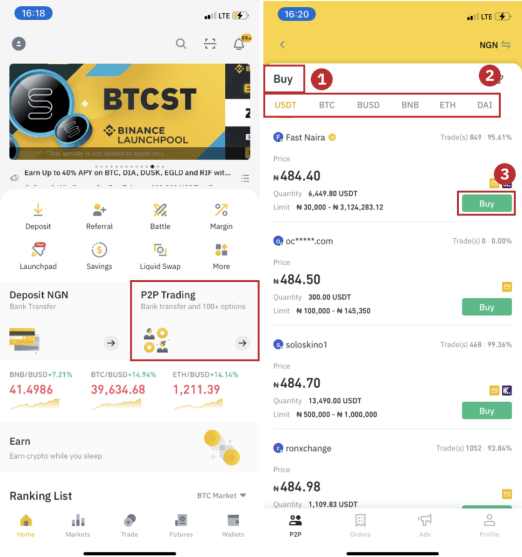
Step 6
Click “Buy USDT” after entering the quantity you wish to buy and confirming the seller’s payment method(s).

Step 7
Within the payment time limit, transfer the money straight to the seller using the seller’s payment information, and then click “Transfer the fund.” Then tap “Transferred, next” on the payment method you transferred to.

Note that selecting a payment option on Binance does not guarantee that funds will be sent to the seller’s account when you click “Transferred, next.” You must pay the vendor directly via bank transfer or another third-party payment channel using the payment information provided by the seller.
If you haven’t done any transactions yet, don’t click “Transferred, next.” The P2P User Transaction Policy will be broken as a result of this.

Step 8
“Releasing” will be the status.
The transaction is complete once the seller has released the cryptocurrency. To transfer the digital assets to your Spot Wallet, click “Transfer to Spot Wallet.”

To check the crypto you bought in your fiat wallet, go to the bottom of the page and choose “Wallet,” then “Fiat.” You can also move the cryptocurrency to your spot wallet for trading by clicking “Transfer.”

Note: If you have not received your cryptocurrency within 15 minutes of selecting “Transferred, next,” you can contact the seller by clicking the “Phone” or “Chat” link at the top of the page.
Or you can click “Appeal,” choose a “Reason for Appeal,” and “Upload Proof.” Our customer service team will assist you in processing the order.




